In the dynamic world of online gaming, encountering error codes can be a common yet frustrating experience. One such issue that has recently surfaced in the Marvel Rivals community is Error Code 2103, accompanied by the message: "Operation Frequency Too High." This article delves into the nature of this error, its potential causes, and the steps players can take to address it.
What is Error Code 2103 in Marvel Rivals?
Error Code 2103 in Marvel Rivals is an error message that players encounter when attempting to queue for matches. The accompanying message, "Operation Frequency Too High," suggests that the game's servers are receiving too many requests in a short period, leading to a temporary block to prevent overloading. This issue has been reported across various platforms, including PC, Xbox, and PlayStation, and appears to affect players globally.
Potential Causes of Error Code 2103
Several factors may contribute to the occurrence of this error:
-
Server-Side Issues: The most common cause is related to the game's servers. High traffic volumes, server maintenance, or unexpected technical difficulties can lead to the server implementing protective measures, resulting in this error.
-
DDoS Attacks: Distributed Denial of Service (DDoS) attacks flood servers with excessive traffic, causing disruptions. There have been instances where such attacks have led to matchmaking issues in Marvel Rivals.
-
Client-Side Actions: Rapidly clicking the matchmaking button or repeatedly sending requests to the server in quick succession can trigger this error, as the server may interpret it as suspicious activity.
Steps to Resolve Error Code 2103
While server-side issues require intervention from the game's developers, players can take the following steps to mitigate the problem on their end:
-
Avoid Rapid Matchmaking Attempts: After encountering the error, refrain from repeatedly clicking the matchmaking button. Instead, wait for a few minutes before trying again to allow the server to process previous requests.
-
Check Server Status: Before attempting to play, verify if the game's servers are operational. This information is typically available on the official Marvel Rivals website or their social media channels.
-
Restart the Game: Close the game application completely and relaunch it. This can refresh your connection to the server and may resolve temporary glitches.
-
Restart Your System and Router: Power cycling your gaming system and router can clear potential network issues that might be contributing to the error.
-
Stay Informed: Keep an eye on official announcements from Marvel Rivals' developers. They often provide updates regarding known issues and their resolutions.
Developer Response and Compensation
The Marvel Rivals development team has acknowledged the occurrence of Error Code 2103. In a recent incident, they identified a suspected DDoS attack as the root cause of matchmaking disruptions. The issue was promptly addressed, and as a token of appreciation for players' patience, the developers granted 200 in-game units to all affected players.
Conclusion
Encountering Error Code 2103 in Marvel Rivals can be an impediment to an otherwise engaging gaming experience. Understanding its causes and implementing the suggested steps can help mitigate the issue. However, it's essential to recognize that some factors are beyond the player's control, and staying informed through official channels is the best course of action. The developers' proactive approach to resolving such issues and compensating players reflects their commitment to maintaining a seamless and enjoyable gaming environment.
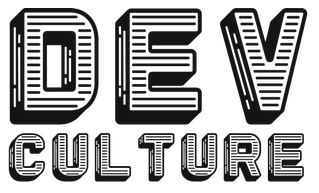
Comments